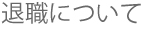就業していた労働者が、その職を退き労働契約を解除することを退職といいます。退職ではなく、離職、辞職という表現をがされれる場合もあります。労働者個人の都合によるものを自己都合退職)、事業者からの勧奨によるものを退職勧奨、事業者側からの解除によるものを解雇といいます。その他にも就業規則に基づく定年退職や、労働契約期間満了に伴う退職があります。退職勧奨と、会社の都合による解雇は、会社都合退職と呼ばれることもあります。
この内、自己都合退職では、雇用保険(失業給付)の「自己都合退職」という区分において、次のような場合は自己都合退職でも正当な理由とみなされる場合があり、、給付日数は同じでも「使用者に責任はないが再就職の準備をする時間的余裕がなく退職」ということで給付制限はつきません。この理由の正当性の有無については、公共職業安定所長が行います。自己都合退職は、民法上の労働契約の解除といえるため、その方法は文書、口頭、いずれも有効で、いずれの方法も行われていますが、離職の申し出の書証とするためには、退職届を提出することになっています。労働慣習では、労働者からの一方的な労働契約解除を文書で申し出ることを「退職届」と呼んでいて、完全自筆で文書を作成する場合と、会社に既定の様式が用意されている場合があります。これを提出すれば、労働法上14日後に労働契約の解除となります。また、月給制においては月の前半に退職を申し出た場合は当月末に、月の後半に退職を申し出た場合は翌月末に退職は成立しているため、年俸制のような「6ヶ月以上の期間をもって報酬を定めた雇用契約」においては3ヶ月後に退職が成立します。
また、双方が合意すれば、退職日を14日後以外に設定することも可能となり。この場合は、労働契約解除日の合意解除・合意解約を行ったことになります。就業規則においては、退職の申し出を14日前以上に申し出るべきこととされている場合、民法627条を任意規定と解して就業規則規定の予告期間を特約として効力が生じるという学説があるのですが、過去に民法627条に抵触する部分については無効であるという判例があることから、民法627条に従い14日経過後に退職は成立するとされています。また、他の判例で、「民法第627条第1項を排除する特約は無制限に許容するべきではなく、労働者の解約の自由を不当に制限しない限度においてはその効力を認めるべきであるから、労働者の退職には使用者の承認を要する旨の特約は、労働者の退職申し立てを承認しない合理的な理由がある場合の外は、使用者はその承認を拒否しえないという限度でその効力を認めるべき」という判例があるのですが、本判例は就業規則の退職予告期間そのものを争点とした裁判ではなく、就業規則の予告期間を優先とするという内容の判例ではないために、予告期間において就業規則を優先とする判例はないとされます。
Favorite
Last update:2023/12/4